Everyone remembers their first Mario game. Whether you were blowing into an NES cartridge to play Super Mario Bros. or you were stealing lives from your siblings in Super Mario World, you always remember. Another memory you may have is a dream to one day build your own games, or more specifically, your own Mario levels. Nintendo has set out to make that dream a reality with Super Mario Maker, an easy to learn and easy to use level creator.
Personally, Super Mario World on the SNES was THAT Mario game for me. My brothers and I would play for entire weekends, taking turns as Mario and Luigi, enjoying each level we came across. So when I loaded Super Mario Maker for the first time and played a level based on Super Mario World, those memories came flooding back. When you realize that you now have an infinite source of new Mario levels set in your favourite game, you can’t help but smile. Super Mario Maker is the ultimate nostalgia trip: Super Mario Bros., Super Mario Bros. 3 and Super Mario World, all restored in wondrous HD, but still containing the same charm from the 80’s and 90’s. New Super Mario Bros. is also included as a tile set, completing the 30 year journey Mario has made on the 2D plane.
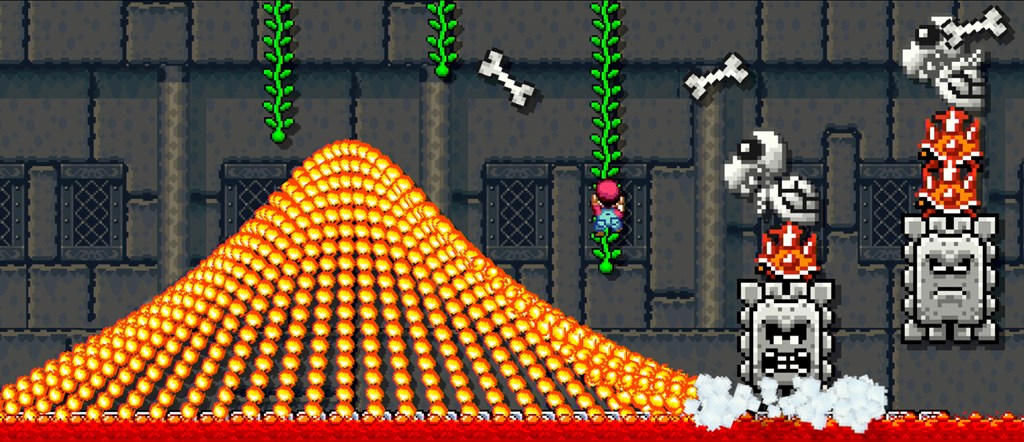
Create the crazy Super Mario World level you’ve always dreamed of.
Super Mario Maker is split into two sections from the main menu: Make and Play. Make introduces you to the design tools of Super Mario Maker while Play contains levels on the disc produced by Nintendo and the gateway to an infinite source of Mario madness with user created levels that can be streamed and downloaded from the internet.
Make
Let’s start with what makes this game so special, the ability to create your own Mario levels. Unlike some user creation tools in gaming, Super Mario Maker’s design mode is easy to get the hang of, but advanced at the same time. I love the idea of being able to create my own levels in games like Little Big Planet, but the tools to create those levels just never clicked. Mario Maker presents a square grid layout with a start and an end point. Where you go from there is up to you, well sort of.
The tools at your disposal when you begin the game start you off nice and slow as to not overwhelm. You’re given two tile sets, Super Mario Bros. and New Super Mario Bros., as well as eight basic units of design ranging from question mark blocks to Goombas. You unlock more tools each day by spending at least five minutes playing around in Make mode. I liked this gated approach as I never felt overwhelmed with what I wanted to create. I could build a simple level in Super Mario Bros. featuring blocks and Koopas, then return the next day to add pipes and moving platforms.
More creative types who want all the tools at their disposal may feel frustrated by this attempt to ease you into the design process. Unfortunately, there doesn’t seem to be a way around it. I know Nintendo loves their tutorials, but it would have been nice to see a “Nintendo Code” of sorts that just unlocks all the tools, especially after you’ve experienced more complex levels from other creators. Like the way someone is utilizing linked pipes to transition from the main theme to an underwater theme? Nope, sorry you have to wait a few days for that! This shouldn’t be a deal breaker though, as nine days isn’t a long time to wait for all the tools to unlock, especially when there will always be more Mario to play while you wait.
My favourite part of making your own Mario levels is the ability to change the look and feel with the touch of a button. If you start with the Super Mario Bros. tile set with an underwater theme, but would rather see what it looks like in Super Mario World with an underground theme, you can do that. Everything transitions: enemies, ground tiles, blocks, etc. Even enemies or items that didn’t appear in past Mario games have been created so your level works no matter where you’ve set it. The possibilities are literally endless.

Seriously, how are half of these enemies on screen even breathing?
Once you’ve created your masterpiece and you’re ready to show it off to the world, simply hit the upload button to start the process! But before others can give it a shot, you need to beat your level to prove it can be completed. This is a great way to cut down on broken levels that are just looking to troll Mario fans that are out for a good time. When your level is live and being played by gamers around the world they have the ability to star and comment on your creation. You’ll be notified whenever a user plays your level or grants you a precious star. Those stars upgrade your Profile to allow you to share more levels, in which you’re gated at 10 uploads to start. Consider yourself a Mario Maker champion and the world agrees? You’ll be able to share more of your work than other non-star earning folks. It’s a great way to cut down on the extra noise and allow great creators to pump more amazing levels into the community.
Play
Enough about creating, how do the levels play? Well I’m happy to report that each tile set feels like the game they’re inspired by. Nintendo has recreated the physics, graphics and sound from each game, making it feel like you’re playing lost levels. Now you can imagine, with such an easy to use creation tool, there are going to be thousands of levels to sift through. That may be true, but the way Nintendo has split up the Play section gives you plenty of options for enjoying created levels.
First up you have the on disc content that is featured in 10 Mario Challenge. In this mode you have 10 lives to clear 8 levels created by Nintendo. There are over 100 levels on the disc making this mode a fun way to experience what Nintendo would like to see created with the Mario Maker toolset. From what I’ve played in this mode, it’s a welcome break from the utter chaos that is user generated content. Some will be easy and clever, while others are a challenge, but no matter what I always enjoyed each level that I was presented with. Here’s hoping Nintendo finds a way to deliver more levels created by their designers through the 10 Mario Challenge. I can see gamers blasting through this content while they wait for their tools to unlock.
Second, you have Course World. This is your online hub for Super Mario Maker, presenting you with three choices: 100 Mario Challenge, Courses and Makers. Courses and Makers are essentially a file browser, allowing you to view the top courses and makers in the Super Mario Maker community. Only have a few moments to spare to complete a level or two? Jump into the top starred levels for the week and try out the new hotness. However, my favourite way to experience the online content of Super Mario Maker has to be 100 Mario Challenge.
This mode is similar to its offline sibling, but instead of 10 lives you have 100. You may be asking yourself, “That’s a lot of lives, why would I need so many?” Oh you! Depending on the difficulty level you choose, you’re going to be presented with some truly testing creations. 100 Mario Challenge tasks you with clearing a different amount of levels for each difficulty. On Easy you’ve only got 8 levels to get through, Normal and Expert up the ante with 16 levels to crush. On an Expert playthrough I was getting down to 40 lives when I was only halfway through! It’s a fun way to try out new content. So if you’re ever stuck looking for new levels, this is the place to go. If you find a level to be too taxing, a quick swipe of the GamePad or holding the – button on the Wii Remote will send the level flying, immediately pulling another level in. There is no penalty for skipping levels, which is great; if someone has designed the toughest pixel perfect jump level, there are only so many times you can listen to the death sound chime.
Control Options
Being a Wii U game, many gamers will jump to conclusions assuming you’re stuck using the GamePad for each mode of Super Mario Maker. Not the case! While the GamePad is an essential tool for level creation, you can play your levels using the Wii Remote on its side, or you can use the Pro Controller. Switching controllers can be done on the fly too, so if you’re trying to test out your level in Make mode just set the GamePad down and pick up the Wii Remote to start testing in your preferred control scheme.
amiibo Functionality
It wouldn’t be a new Nintendo game without the ability to scan your amiibo to unlock content, but unlike other titles they’ve taken a different approach. Content unlocks from amiibo are fast tracked as opposed to being exclusive to the hard to find figures. Scanning your Luigi amiibo will unlock a costume for your Mario. This essentially works as a shield, giving you custom sound effects and animations, but disappearing when an enemy hits you. These costumes are only available in the Super Mario Bros. tile set. Special costumes also unlock by completing 100 Mario Challenge runs, which is a great way to allow non-amiibo collectors the opportunity to play wacky Wii Fit Trainer levels.
What I Missed
Since our review copy came in five days prior to the embargo lifting, I was unable to experience the final third of design elements in the course builder. This included linked areas through pipes and doors, sound effect options and even the Super Mario World tile set. While I feel like I experienced a good chunk of the game through the Play mode, this is an illustration of how the gated process keeps you out of content you may want right from the get go. When I have a chance to play with the final four days of tools I’ll be sure to give my thoughts on a future episode of Gamers’ Inn.
Recommendations
Own a Wii U? This is a no brainer. If you own a Wii U, you’re no doubt a fan of traditional Mario games. Being able to build your own levels is one thing, but having an infinite supply of Mario levels inspired by four key entries in the franchise will have every launch of this title feeling like a new game.
Don’t Own a Wii U? As I said at the start of this review, everyone remembers their first Mario game. Super Mario Maker captures that nostalgia and presents it to you with crisp HD visuals. Also this title truly takes advantage of the GamePad without locking you into that control scheme for playing levels. Oh, and Nintendo went ahead and created a bundle just for you, enjoy!
Bottom Line: I never thought I’d see the day where Nintendo would allow gamers to experiment with building their own Mario levels, but that day has come. The different tile sets, themes and level items allow you to create the Mario level of your dreams. And the best part is, it’s easy to both create and share these masterpieces. Seriously, if you love 2D Mario games and are looking for an infinite supply of those levels, Super Mario Maker is for you!
Super Mario Maker was reviewed using a Pre-Launch Review download provided by Nintendo. User generated content was created by other reviewers with access to a Pre-Launch version of the game.

